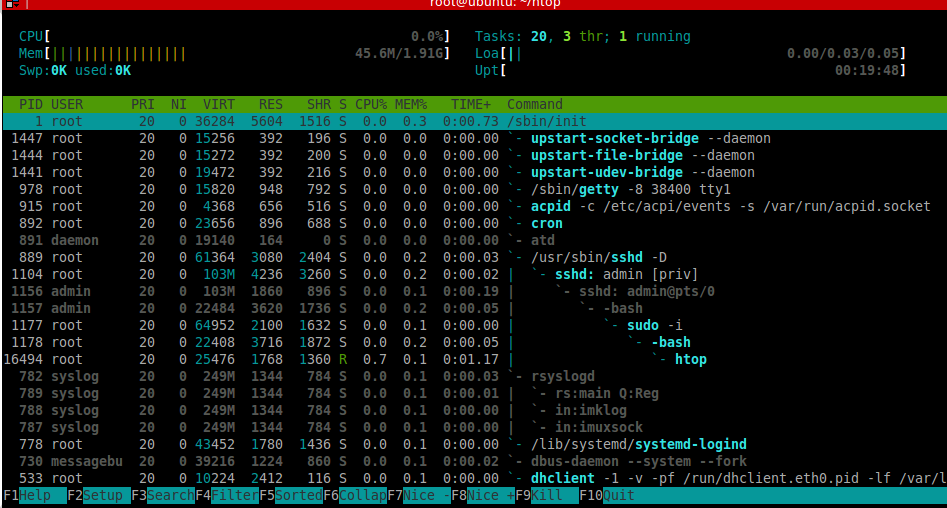
htop, jest to wg. strony autora:
“This is htop, an interactive process viewer for Unix systems. It is a text-mode application (for console or X terminals) and requires ncurses. ”
Czyli po porstu narzedzie konsolowe alternatywne do “top” pokazujące w stylu pseudograficznym informacje n.t serwera, usług, procesów itp.
Opublikowana została wersja 2.0, change log znajduje się tutaj: http://hisham.hm/htop/
Kompilacja & Instalacja
Debian / Ubuntu:
apt-get update
apt-get install gcc git nano autoconf libtool libncurses-dev make -y
git clone https://github.com/hishamhm/htop.git
cd htop
autoheader \
&& aclocal \
&& libtoolize --ltdl --copy --force \
&& automake --add-missing --copy \
&& autoconf \
&& ./configure --disable-unicode
make && make install
CentOS 7:
yum install gcc git nano autoconf libtool make libtool-ltdl-devel ncurses-devel -y
git clone https://github.com/hishamhm/htop.git
cd htop
autoheader \
&& aclocal \
&& libtoolize --ltdl --copy --force \
&& automake --add-missing --copy \
&& autoconf \
&& ./configure --disable-unicode
make && make install
ln -s /usr/local/bin/htop /usr/bin
Zainstalowane 🙂 ?
Teraz wystarczy wydac polecenie:
htop